Minecraft bedrock hacked clients have been a controversial topic in the Minecraft community for some time. Only a few know how instrumental these hackers were to the game’s development, as they were the foremost factor for patches and improvements.
They were initially hidden away in the corners of the internet; nowadays, these clients are mainstream and have dedicated Discord communities for enthusiasts. As well as offering advanced features like Aimbots, Kill Aura, Scaffold, as well as many other cool hacks!
History: Minecraft Bedrock Hack Client
The first Minecraft hack emerged in Classic version 0.30, leading to hack clients like Reliant (2011) and the first public client, Nodus, in late 2011. Nodus featured a customizable interface and modules, inspiring popular clients like Wurst (2014).
By 2016-2017, “ghost clients” appeared for PvP servers, designed to evade detection. Servers combated this with custom clients such as CheatBreaker and Lunar Client. Cracked Servers (aka Anarchy servers) popularity led to the rise of clients like Impact and Future, offering advanced features and AI pathfinder bots.
With that being said, it’s sometimes difficult to parse out the unsafe and low-tier clients. In this article, we archive the best and latest hacked clients for Minecraft Bedrock edition, as suggested by various community members. We also provide each download link, so if you’re interested in downloading a Bedrock client yourself, we’ve got you covered!
Here are the best Minecraft Bedrock Hacked Clients:
- Horion Client
- Zephyr Hacked Client
- Strike Internal Hacked Client
- Latite Client
- Project Light V1
- Ayang Client
Safety Disclaimer
We have curated this list to ensure all download links are safe; however, it’s better to be safe than sorry—there is always a risk when downloading third-party software. With that being said, you must also not take everything your AntiVirus takes as gospel. In almost all cases, the client’s download file will be a false positive (the anti-virus will say that it’s dangerous even though it’s totally fine).
Horion Client

| DOWNLOAD | Horion Client |
The Horion Client is an OP hacked client for Minecraft Bedrock Edition that enables users to use a variety of hacks and cheats. This section will guide you through the process of downloading, using, and showcasing some of the unique features available in the Horion Client.
Horion Download Guide | Horion Features | Additional Commands and Tools
Horion Download Guide
To download the Horion Client, simply click the green download button on the official website, run the .exe file, and follow the on-screen instructions. After installing the client, you can access its features by using the “.bind click gui” command, which will open the client’s menu.
Horion Features
- Killaura
- Aimbot
- ESP
- No Fall
- Air Jump
- Auto Sneak
- B-Hop
- High Jump
- Jetpack
- Speed
- X-ray
- Teleport with the click TP feature
- Scaffold with ease.
The Horion Client offers a wide range of hacks and cheats, such as Killaura, Aimbot, ESP, No Fall, Air Jump, Auto Sneak, B-Hop, High Jump, Jetpack, Speed, and X-ray. It also allows players to teleport with the click TP feature, or scaffold with ease.
Another interesting feature is the Edition Faker, which allows players to pretend they are using a different device.
Related | Top 4 Minecraft 1.19 Hacked Clients
Additional Commands and Tools
The Horion Client offers many more commands, such as “.help” for a list of commands, “.kick” to kick players, and “.say” to send messages. Some other useful tools include Skin Stealer, Spammer, and Device ID Spoofer, which can be used on servers.
Zephyr Hacked Client
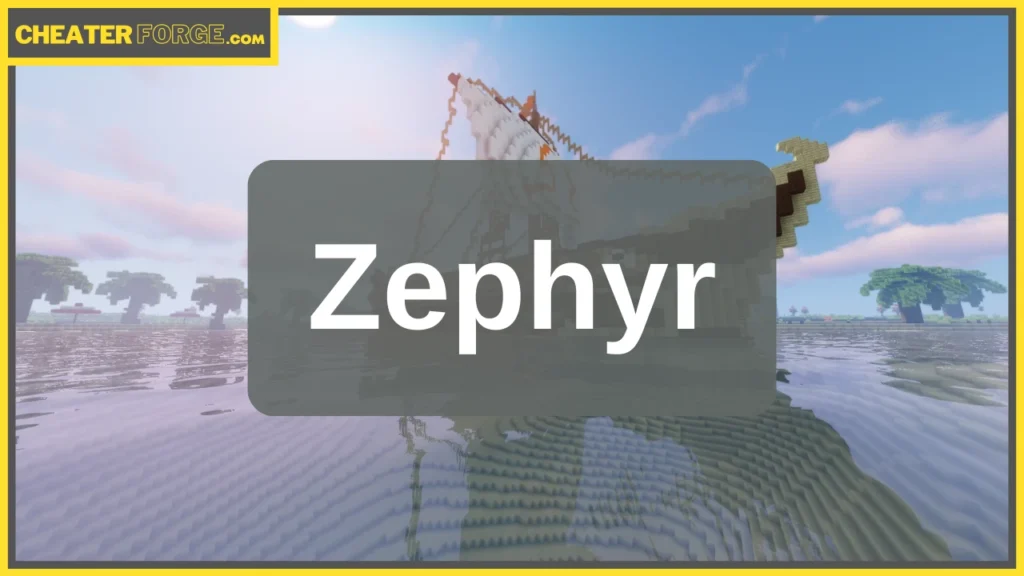
| DOWNLOAD | Zephyr Hacked Client |
In this section, we will cover the Zephyr Hacked Client, an impressive tool for Minecraft Bedrock Edition. The Zephyr Client is installed through the Ambrosia injector, which “is a launcher for Minecraft: Windows 10 Edition modifications.” according to the developer Disepi.
It offers a multitude of hacks for enhancing your gaming experience. This client stands out as the best overall client compared to other options on the market.
Zephyr Features | Zephyr Download Guide
Zephyr Features
The Zephyr Hacked Client provides a variety of hacks, such as air jump, air swim, free cam, and much more. With the click GUI, you can easily access and adjust these hacks as needed.
Some of the standout features include combat hacks, visual hacks like ESP and Matrix, world hacks like Nuker and Scaffold, and player hacks like God mode. The client also displays enabled hacks on the right side of the screen for easy reference.
Zephyr Download Guide
To install the Zephyr Hacked Client, first download the Ambrosia client from the provided link. Run the Ambrosia.exe file, and then open Minecraft Bedrock Edition.
Once you have loaded a world in Minecraft, run the Ambrosia client as administrator and click “Reload.” Go back to Minecraft, open the chat, and type “Zephyr launch” to activate the client.
Strike Internal Hacked Client
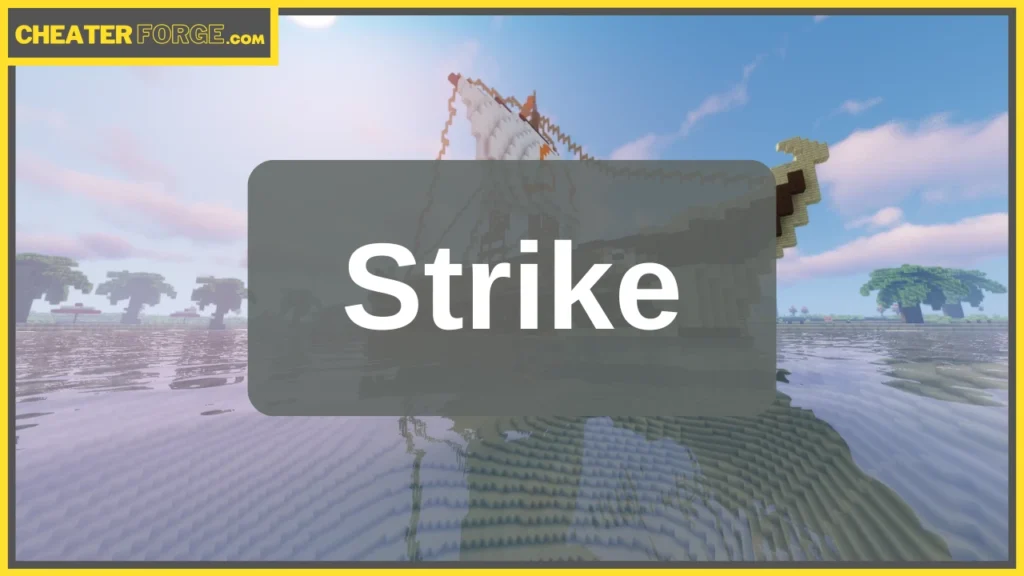
| DOWNLOAD | Strike Internal Hacked Client |
In this section, we’ll discuss the Strike Internal Hacked Client for Minecraft Windows 10 Bedrock Edition, version 1.18.12. Developed by the team at Strike, this client is still a work in progress, offering a range of hacks and features for Minecraft players. The client is particularly useful for combat scenarios, though it still has some bugs to be ironed out.
Strike Internal Features | Future Updates
Strike Internal Features
- Tab GUI
- Kill Aura
- TPR (Teleport Request)
- Hitbox
- Speed
- Replay function
- Jump hack
- Spin hack
- Anti-Hunger hack
- Name Tags feature
- Fish ESP feature
- Tab key
When you first load the game using the Strike Internal Hacked Client, you’ll notice the tab GUI, which is currently the only working GUI for this client. The client offers several combat-related hacks, including Kill Aura, TPR, and Hitbox.
To navigate the tab area, use the arrow keys on your keyboard. Some features, like Speed, work well, but the client is not without its bugs, which can occasionally cause the game to freeze.
Apart from combat hacks, the Strike Internal Hacked Client also offers several other features. For example, there’s a Replay function that attempts to copy your movement from 20 seconds ago.
The client also includes Jump, Spin, and Anti-Hunger hacks. In addition, the client provides Name Tags and Fish ESP features. To hide the tab list, simply press the Tab key on your keyboard.
Future Updates
As the Strike Internal Hacked Client is still under development, users can expect improvements and additional features in future updates. If you discover any hotkeys or encounter any issues, feel free to share your findings in the comments.
Related | How to Install Minecraft Hacked Clients in Java Edition
Latite Client

| DOWNLOAD | Latite Client |
This section presents the Latite Client for Minecraft, a client made by J.R Skye that some players prefer over Onyx due to its free features. With numerous features and an easy-to-navigate interface, the Latite Client has a lot to offer Minecraft enthusiasts. In this overview, we will explore the features and functionality of this Minecraft client.
Latite Features | Latite UI and Mod Menu | Latite Server Compatibility
Latite Features
- Armor Hud
- Behind You
- Boss Bar
- Bow Indicator
- Break Indicator
- CPS (Clicks Per Second)
- Chat
- Cinematic Camera
- Clock
- FPS Display
- Free Look
- Item Render
- Keystrokes
- Paper Doll
- Position
- Scoreboard
- Server IP
- Third Person
- Name Tag
- Toggle Sprint
- Zoom
Upon injecting the Latite Client, you can access its various features by pressing ‘M’ or going through the settings menu.
The Latite Client offers a range of game modifications and visual enhancements such as Armor Hud, Behind You, Boss Bar, Bow Indicator, Break Indicator, CPS, Chat, Cinematic Camera, Clock, FPS Display, Free Look, Item Render, Keystrokes, Paper Doll, Position, Scoreboard, Server IP, Third Person, Name Tag, Toggle Sprint, and Zoom.
The interface is organized into categories for easy navigation and you can search for specific modules as well.
Latite UI and Mod Menu
The Latite Client allows you to customize the UI, save your configurations, and edit the HUD to your liking. For instance, you can adjust the position of various indicators, enable or disable the CPS counter, and modify the layout of the keystrokes display. The client also lets you change the RGB settings and move the UI elements as needed.
Latite Server Compatibility
While the Latite Client works well on some servers, certain features like Free Look may be disabled or blocked on servers like The Hive to prevent cheating. Imrglob, the developer, has said that “It is not recommended to allow a server’s mod that is disabled by default. I am still not responsible for any bans using this PVP client.”
It is essential to check whether specific features are allowed on the server you plan to join. If you find a feature that should be disabled on a particular server, consider contacting the client creator or server admins for assistance.
Project Light V1

| DOWNLOAD | Project Light V1 |
This section will cover Project Light V1, a new mod menu client for Minecraft Pocket Edition (MCPE) and Bedrock Edition. Developed by Pepe and the Project Light Team, this lightweight client is only two megabytes in size, indicating that it has been optimized for better performance.
Project Light V1 GUI and Mod Menu | Current Issues and Future Updates
Project Light V1 GUI and Mod Menu
Project Light V1 features a sleek user interface with a blurred background and displays the version of Minecraft right under the Play Game button. The client also showcases your Minecraft skin in the center of the screen.
One of the most beneficial features of this client is the Quick Settings, which allows mobile users to easily access important settings such as render distance and brightness without having to scroll through multiple menus.
Upon entering a world, Project Light V1 reveals its mod menu, which can be accessed by pressing the pause button. The mod menu offers various mods and features, including Armor HUD, Debug Stats, Directional HUD, Speedometer, World Name, Mob Indicator, and more.
The client also allows users to change their crosshair, with options such as the Among Us crosshair and others.
Current Issues and Future Updates
While Project Light V1 offers an impressive range of features, it still has some bugs and issues that need to be addressed. For instance, certain elements of the client may feel incomplete or off-centered. As the client is still new, users can expect improvements and additional features in future updates.
Ayang Client

| DOWNLOAD | Ayang Client |
The Ayang Client is a unique and modern Minecraft Bedrock Edition client created by Hercon. It offers a clean, futuristic interface with a variety of customizable features. The client comes with several sub-packs, allowing players to enable or disable specific options like resolution, custom sky, and block animations.
Ayang Features | Ayang GUI and Mod Menu | Mod Menu and MCPE Compatibility
Ayang Features
The client includes a custom sky and cloud feature, which can be toggled on or off. The settings menu is a standout aspect of this client, with an organized layout and options for classic and pocket UIs.
The client also offers advanced control settings and first- and third-person view options. Overall, the Ayang Client is one of the most impressive and unique clients available.
Ayang GUI and Mod Menu
The Ayang Client’s main menu has a sleek design, displaying information such as Xbox Minecraft version and creator credits. The top left corner features the player’s Xbox profile picture and name. A three-line menu icon provides access to lesser-used options like achievements, friend invites, and dressing room. The Play menu is visually impressive and offers a unique UI experience with large, easily accessible world icons.
Mod Menu and MCPE Compatibility
The Ayang Client features a mod menu in the bottom right corner. However, this menu does not work on PC and is only available on mobile devices, such as iOS and Android.
The mod menu offers basic functions like hiding the compass, coordinates, scoreboard, mod effects, boss bar, chat, and paperdoll. While not as advanced as some other mod menus, it gets the job done for mobile users.
Have you got a hacked client that you want to promote or share with CheaterForge? Let’s get in touch and work together! 😉
According to Flash_ on Discord, one of the developers of the Zephyr hacked client, “paid clients are known in this community for being cash grabs since most don’t last a month and a lot of the code is stolen however we put a lot of working into it and are hoping to bring something new”
The Lunar Client is a popular hacked client for Minecraft Java edition. Unfortunately, it is only available on Java as of currently. Therefore, players must opt for other options.


