Cheat Engine is a program that allows you to modify the memory of a video game to give you advantages like unlimited lives, coins, health, or extra resources.
This guide explains the three ways how to use Cheat Engine in video games so you can unlock unlimited coins, resources, health, or anything else!
Contents…
- What Is a Cheat Engine Table?
- How to Use a Cheat Engine Table
- How to Download and Open Cheat Engine
- How to Use Cheat Engine on PC
What Is a Cheat Engine Table?
A Cheat Engine Table is a file that is used in conjunction with the Cheat Engine software, which is a tool that lets you modify and manipulate the memory of a game easily.
These tables are created by someone else that contains information about specific values in a game that can be modified. Each table is made with a specific game in mind; for instance, Dark Souls, Civilization VI, Stellaris, or Roblox. In turn, the scripts and codes within the table modify the game to give players whatever they want!
However, it is important to note that Cheat Engine is typically only compatible with singleplayer or offline games. Although, in some circumstances, the tool can be used in online multiplayer games, this generally isn’t the case.
What is more, using Cheat Engine on an online game may result in a ban—be careful!
How to Use a Cheat Engine Table
The process of using a Cheat Engine Table is simple and requires (1) PC, (2) a game, and (3) Cheat Engine. Begin by opening Cheat Engine, and click then the PC icon in the upper left corner.
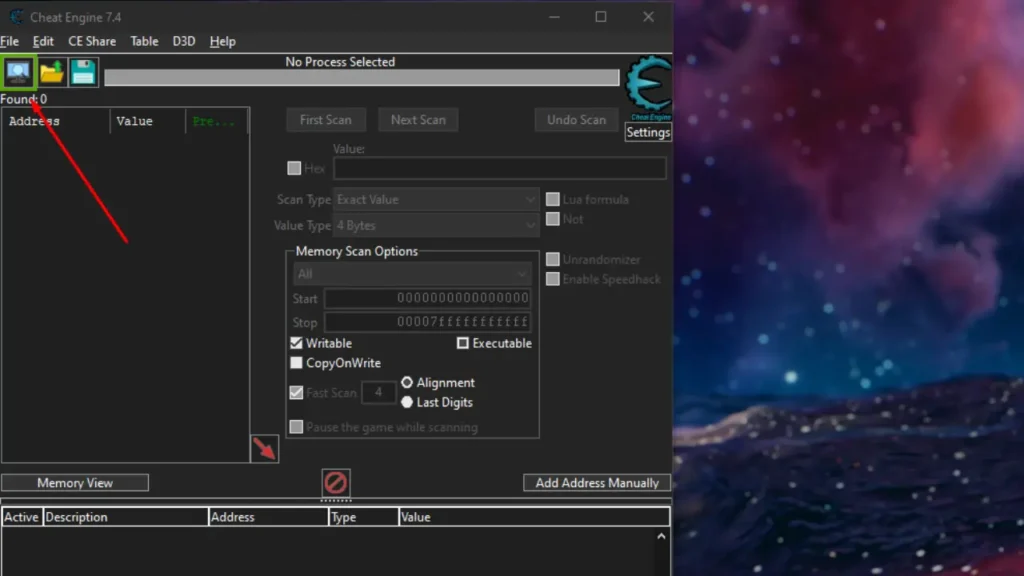
Next, select the game process that you want to modify.
With a Cheat Engine Table already downloaded, drag and drop the cheat table into the options tab; this is where you activate the actual cheats.
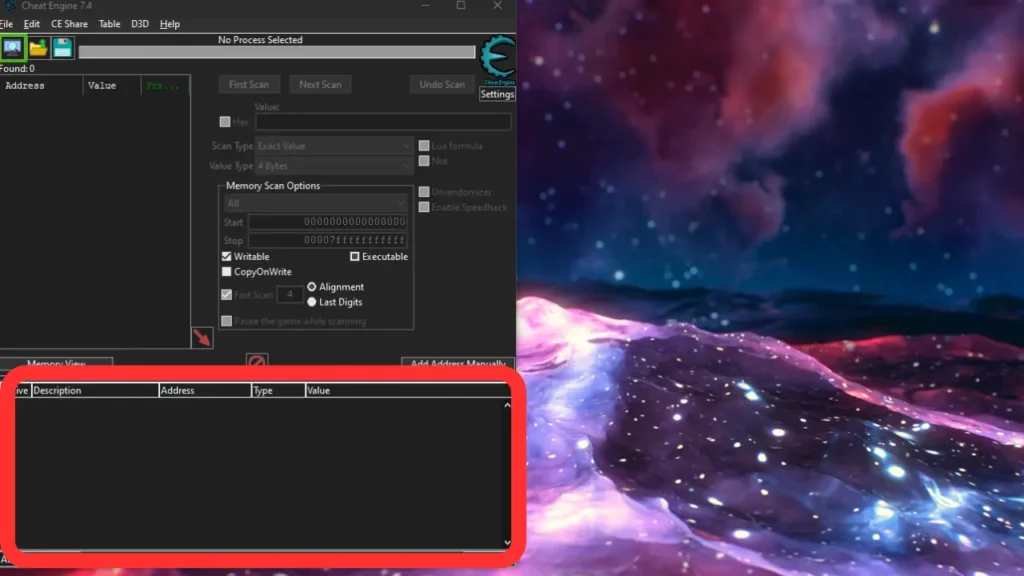
With this being done, a list of pre-scripted hacks will become available under the options menu. Here, a range of different cheats will become available to you, depending on the cheat table; god mode, flying, unlimited coins, health, and so on.
There are two types of hacks that you will likely encounter with these tables:
- Freeze-type hacks
- Value hacks
You can distinguish between the two using the Value column under the Options tab.

For instance, freeze-type hacks act as an OFF / ON switch using the box to the cheat’s left. For instance, toggling God Mode. This can be differentiated under the values tab if <script> is present.

On the other hand, value hacks allow players to change values more flexibly; for instance, by changing coins from 5 to 100. This can be differentiated under the values tab if a number is present.
How to Download and Open Cheat Engine
Follow these steps to download and use Cheat Engine on PC:
Step 1: Download and Install Cheat Engine
The first step in using Cheat Engine is downloading and installing it on your computer. However, you must be careful to download Cheat Engine safely because there are many sketchy websites out there. The official website is CheatEngine.org (I know, it looks sketchy!).
We found this video by NeuralGamer very useful when learning how to download Cheat Engine safely.
Step 2: Open Cheat Engine
Now, it’s time to open Cheat Engine. Double-click on the Cheat Engine icon on your desktop or search for it in your Start Menu. Once Cheat Engine is up and running, click on the “Select Process” button in the top-left corner of the Cheat Engine window (it looks like a computer).
Step 3: Launch a Game
Next, launch the game you want to cheat in; ensure the game is running and you are in-game.
Step 4: Select the Game Process
To begin, open the process selector and choose the window you want to modify.
How to Use Cheat Engine on PC
With Cheat Engine now downloaded, two primary methods exist for using the tool depending on the game’s circumstances. There are:
- Exact Value
- Unknown Value
Exact Value
One does this method if one knows the exact value of the variable that you’ll be changing—for example, 100. Start by entering 100 into the Value: box and click the First Scan button. On the left, in the address box, many options will likely appear. For now, don’t touch any.
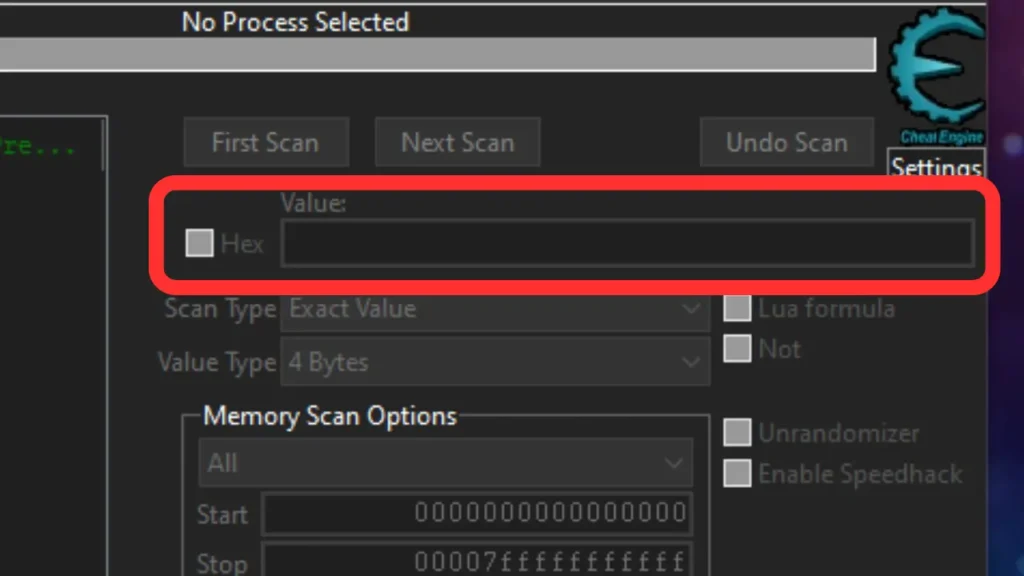
Next, open your game’s tab and change the given value. For instance, if the value of 100 mentioned earlier were my health, I would change it to 90.
With this being done, open Cheat Engine, enter the new value (90) into the value box and click the Next Scan button. Rinse and repeat until only one value remains in the address box.
Right Click the address and select Add to Address List. Under the Address box, right-click on the new value and click Change Record > Value; change the number to whatever you desire!


