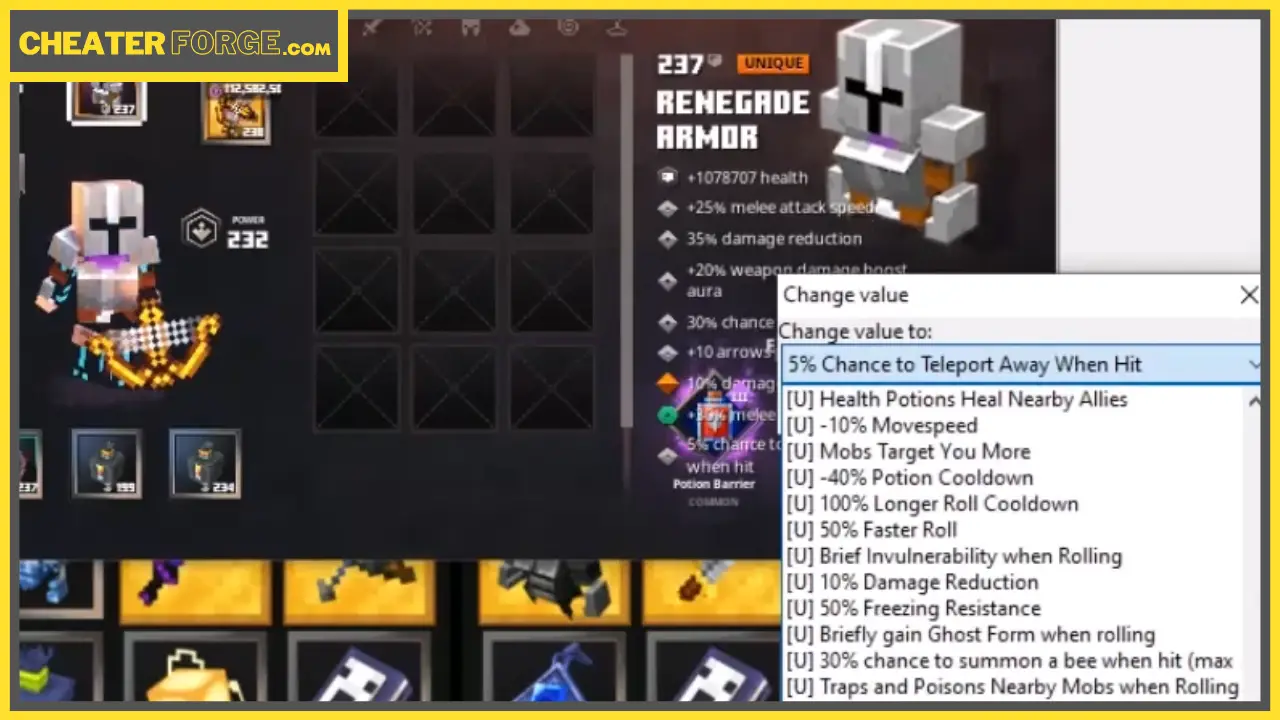Hello everyone! I’m excited to share that there’s a new table available for tweaking and modding Minecraft Dungeons.
Before we jump in, it’s crucial to note that I can’t be held accountable for any potential mishaps during your modding journey – so use this information at your own risk!
Follow these steps to Cheat Engine on Minecraft Dungeons:
- How Do You Use Cheat Engine on Minecraft Dungeons?
- Birdi Table Download
- How to Use the Minecraft Dungeons Trainer
- Conclusion
How Do You Use Cheat Engine on Minecraft Dungeons?
For starters, you’ll need a PC for this – console modding isn’t possible, unfortunately. Besides that, you’ll require a utility known as Cheat Engine, which can be downloaded from the Cheat Engine official website. The last piece of the puzzle is the new Cheat Table (CT Table), which is essential for our modding process.
What you will need:
- Computer
- Cheat Engine (download guide here)
- Birdi Minecraft Dungeons Cheat Table
Birdi Table Download
This new iteration of the Minecraft Dungeons trainer, developed by Birdi, has been expanded, refined, and updated to be compatible with the current game version. Birdi has transitioned the Cheat Table hosting from Fearless Revolution to his own Discord server (Click here to download it).
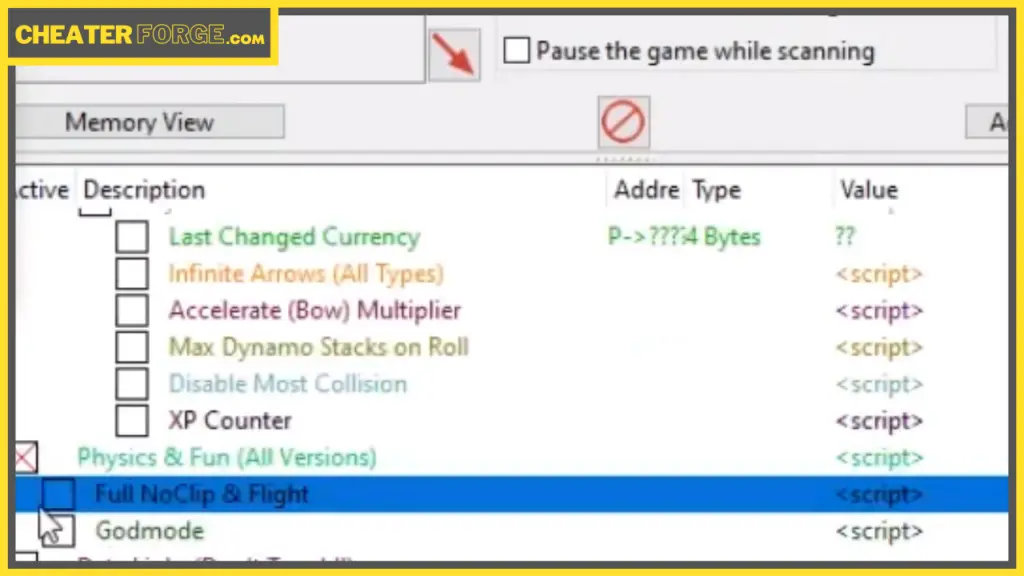
How to Use the Minecraft Dungeons Trainer
Once you’ve downloaded and installed Cheat Engine and the CT Table, click on the monitor-like process icon in the top-left (refer to the GIF below). From the processes list, select ‘dungeons.exe‘ (or something named similar) to open the Dungeons process.
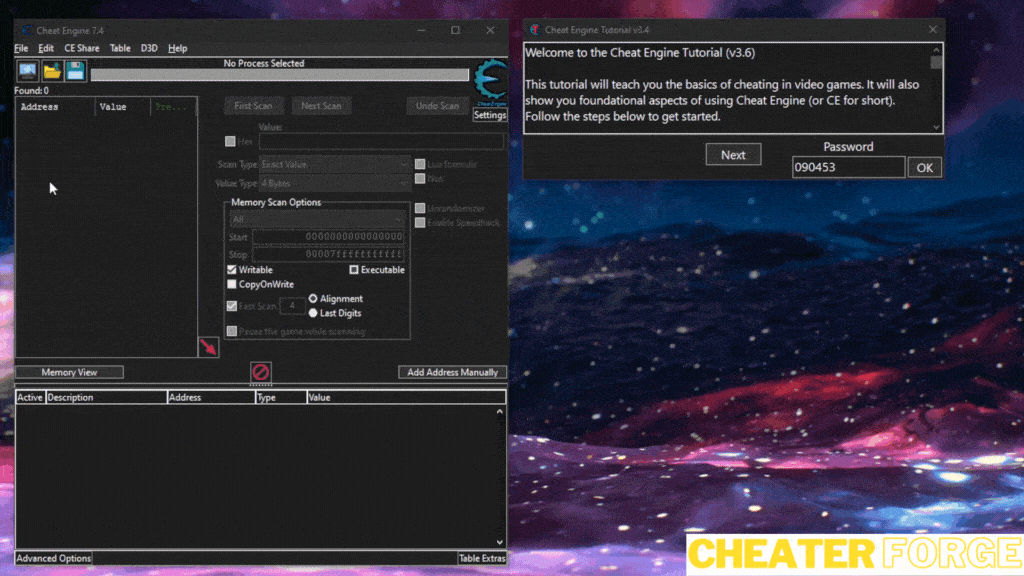
Next, open the CT Table by:
- Clicking Ctrl and O keys at the same time in Cheat Engine. Navigate to the cheat table download location and open it.
- Alternatively, drag the file from your download location to the empty box in the bottom of Cheat Engine (refer to GIF below).
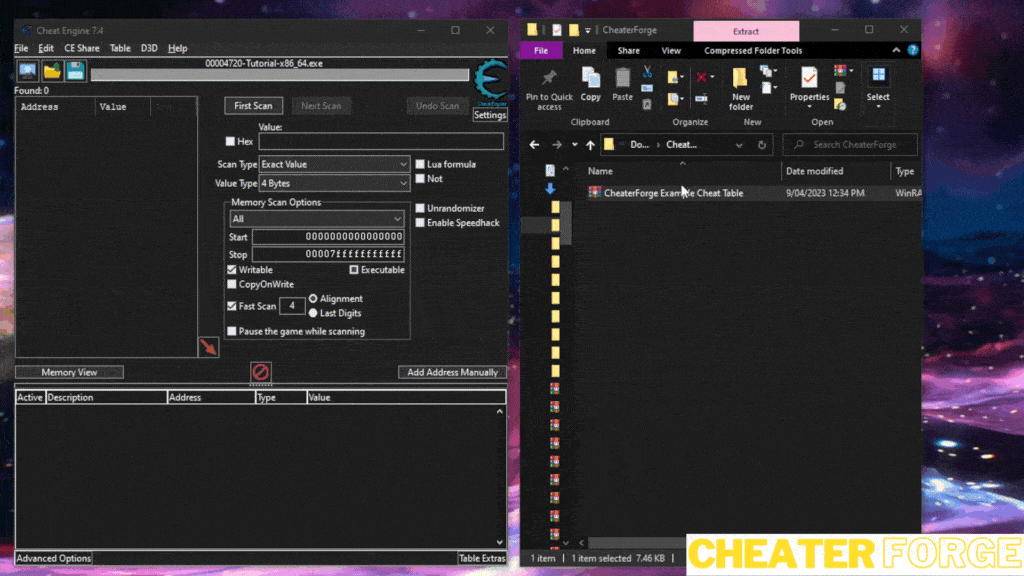
For the purpose of this tutorial, we’ll focus on editing a single item in our inventory – the Battlestaff of Terror. While there’s a plethora of advanced options in the CT Table, we’ll keep it simple and cover the basics of weapon swapping and a few more intriguing features.

As you’ll observe, there are a few versions under the launcher and windows store options. Choose the version based on your game’s source. Since I have the Windows Store version, I’ll be proceeding with that.
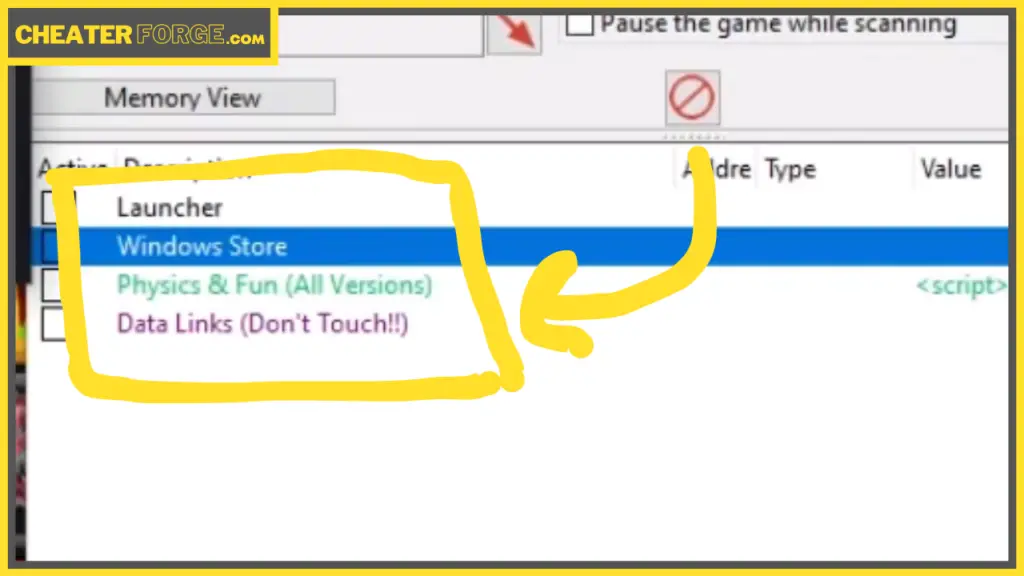
Latest Update: 1.8.6
Moving forward, we’ve reached the latest update, 1.8.6. With this version, you can now edit items and change player data like emeralds, gold, and even enhance gameplay aspects like arrows, acceleration, dynamo, collisions, and more.
Now, under Item Edit, select the item you wish to modify – in our case, the Battlestaff of Terror. Here, we’ll change the Battlestaff of Terror into the Fighter’s Bindings. After making this switch in the Cheat Engine, your weapon in the game will change accordingly.
Adding Enchantments
One of the most intriguing parts of modding is adding enchantments to weapons. Enchantments, like Fast Attack, Poison Cloud, and Quick, can be adjusted in the Cheat Engine to add a whole new level of depth to your gameplay. Remember, some enchantments might not work perfectly or even cause the game to crash, so proceed with caution.
Conclusion
In conclusion, modding Minecraft Dungeons using the CT Table can be an interesting and fun way to experiment with the game. While the tutorial I’ve provided here is quite basic, the CT Table offers an immense amount of freedom and flexibility. Whether you’re changing item characteristics, adjusting player data, or experimenting with different enchantments, the possibilities are nearly endless.