This Shadows Over Loathing Cheat Engine Guide explains how to use a cheat engine table for Shadows Over Loathing.
Shadows Over Loathing is an incredibly engaging game that can provide hours of entertainment for players who enjoy immersive gameplay. While some players enjoy putting in the work and grinding through the game, others may want to take a shortcut and use a cheat engine table to make their experience easier.
How to Use Cheat Engine For Shadows Over Loathing
Follow these steps to use Cheat Engine in Shadows Over Loathing:
- Step 1: Download and Install Cheat Engine
- Step 2: Level Up Your Character
- Step 3: Take Note of Your Experience Points
- Step 4: First Scan (Cheat Engine)
- Step 5: Next Scan (Cheat Engine)
- Step 6: Modify Values For Unlimited Character Stats (Cheat Engine)
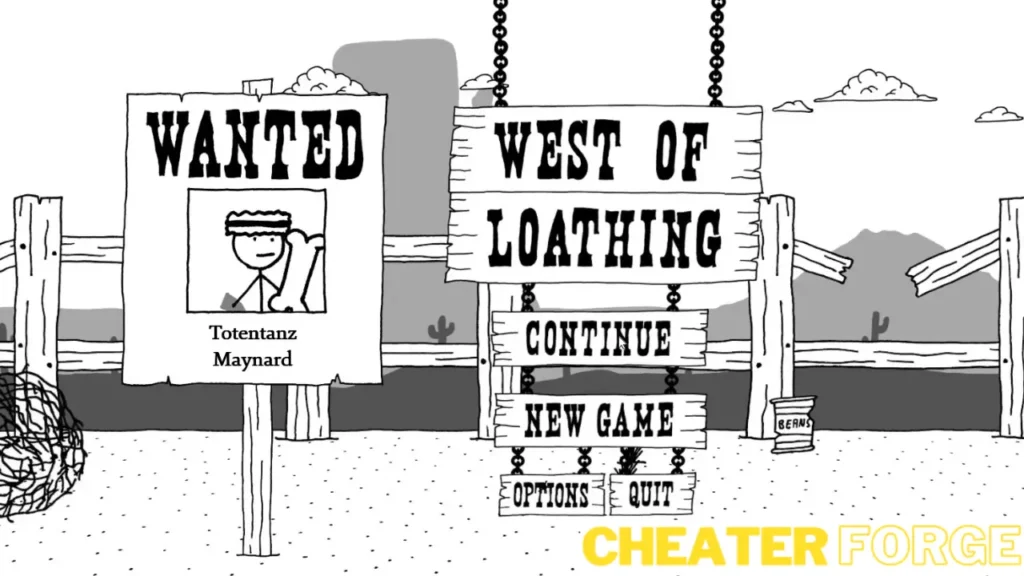
Step 1: Download and Install Cheat Engine
The first step in using a cheat engine table for Shadows Over Loathing is to install cheat engine and start a new game.
One thing to keep in mind when using cheat engine in Shadows Over Loathing is that the addresses seem to change every time you load the game up. This means that you won’t be able to save your tables to use later, but locating the stats you want to change is simple enough.
Step 2: Level Up Your Character
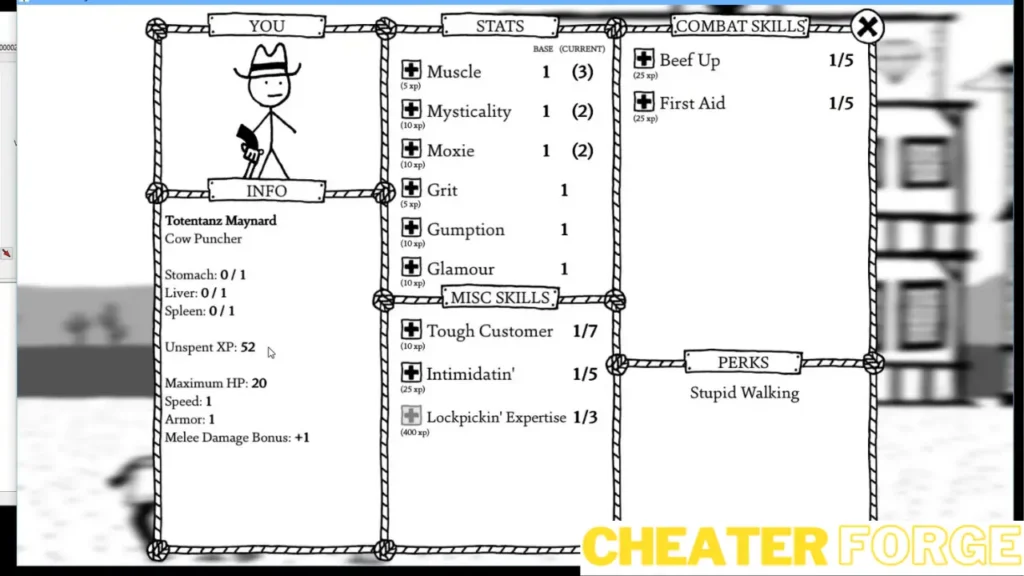
It’s important to note that you won’t be able to use this cheat on a base character that has not earned any experience points—once you have a character with some experience points to splash, continue to the next step so you can start using Cheat Engine to modify your character’s stats.
Step 3: Take Note of Your Experience Points
To start, open up your character panel and take note of your experience points. We recommend starting with the muscle stat because it’s a remain stat and the experience requirements are lower.
Step 4: First Scan (Cheat Engine)
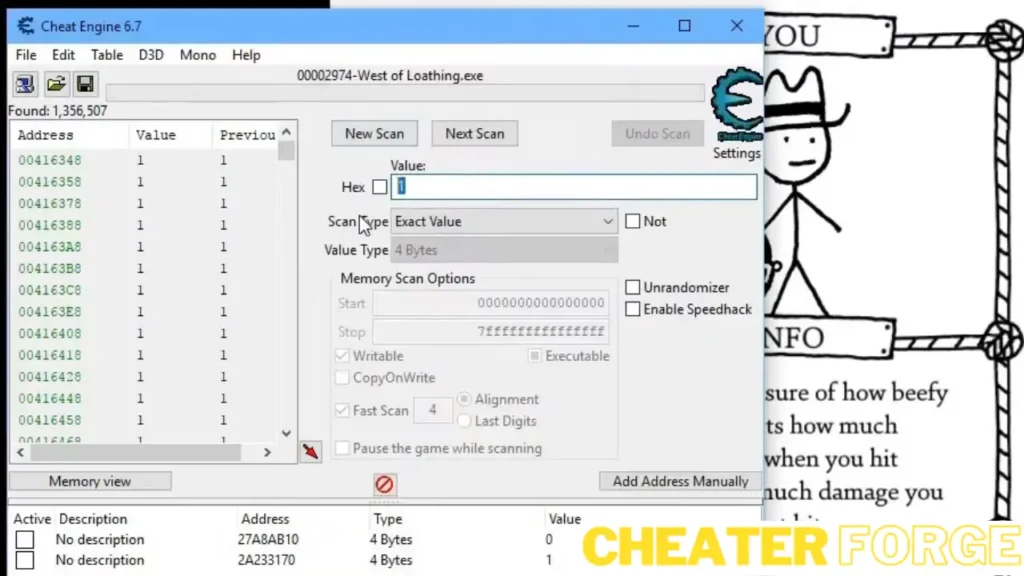
Open up Cheat Engine and start a new scan, ensuring that you have Shadows Over Loathing as the process you’re attached to.
Now, search for the initial value of the stat you want to modify, which in this case is 1. You’ll get a lot of results at first, but you can narrow them down by switching back to the game and adding a point to your chosen stat.
Step 5: Next Scan (Cheat Engine)
After switching back to Cheat Engine, you should search for the new value of your chosen stat, and this will narrow down the results. Keep repeating this process until you have a manageable number of results.
Step 6: Modify Values For Unlimited Character Stats (Cheat Engine)

Once you’ve narrowed down the results, you can change the value to whatever you’d like. We recommend not going too overboard with your modifications, as this can take the fun out of the game. However, if you want to go all out, you can modify all of your stats to make your character incredibly powerful.
It’s important to note that the different stats in Shadows Over Loathing are separated by about four digits in the address. This means that if you want to modify your mysticality, for example, you should try changing the last digit of the address to a 4. This should give you a value of 1, which you can then modify to increase your mysticality.
Conclusion
Overall, using the Cheat Engine table (which we explain above) for Shadows Over Loathing can be an entertaining way to get an edge in the game.


